1. WHAT IS BLOG?
BLOG is short for WEB LOG, is one of the web application in the form of writings commonly referred to as a posting on web pages. The writings are often sorted from the latest and followed by a long time. Initially, the blog was created as a personal records are stored online, but now the contents of a blog is very varied which contains tutorials (eg this blog), vent, business and so forth. In general, the blog is no different to sites on the Internet.
2. HOW TO MAKE A BLOG IN THE BLOG SPOT
One of the free blog providers are quite popular today is the blogspot or blogger, which when mendaptar is through blogger.com site but the domain name you will get is a sub-domain of Blogger, for example: contohsaja.blogspot.com Why should create a blog on blogger.com is not on any other blog site providers? Actually there is no necessity to create a blog on blogger, but there are many advantages of bloggers in the appeal with other blog providers. Some examples of excess blogspot in another appeal that is simple in operation making it suitable for beginners, more flexibility in changing and editing your blog template so that the view will be more fresh because the result of his own creations, a custom domain or you can change the name of your blog with your own domain name eg wowocellular.blogspot.com the change becomes wowocellular.com, while still using blogspot hosting and still remain free.
3. GET EMAIL
One of the requirements that must be met in a blog is that you have an email address that is still active or in use. If you do not already have an email address, please list it first on the email providers can in yahoo or gmail. If you do not understand how I create an email, please use google search engine to look for guidance ..
4. BLOG IN BLOGGER LIST
1. Please visit the site http://www.blogger.com
2. After the registration page is open, turn your attention to the upper right, change the language to Indonesia to be more easily understood. Please direct login using your gmail username and password (email account you can to log into blogger). blogger login

3. Click the button marked Create YOUR BLOG. create your blog
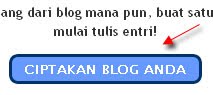 4. Fill in the name of the blog title and blog address in want. Remember! in making the blog address have to be really serious because it can not be permanently replaced again (unless later replace with a custom domain). If the desired address could not be used, re-enter another address that is still available. If desired blog address is still available, please click on the arrow labeled CONTINUE.
4. Fill in the name of the blog title and blog address in want. Remember! in making the blog address have to be really serious because it can not be permanently replaced again (unless later replace with a custom domain). If the desired address could not be used, re-enter another address that is still available. If desired blog address is still available, please click on the arrow labeled CONTINUE. 
5. Please select the template that you like (this template will be changed again whenever you want), then click CONTINUE. select a template in blogger

6. There will be writing "Your Blog It's So!". Please proceed with the click of a button started blogging. Start blogging

7. Once inside the post editor, please fill in anything (recommended to fill the posts, usually if not directly posts will be netted robot blogger's anti-spam, and your blog will be in lock). Example: hello world. Click the Preview button to see the look that would later appear on the blog, click the Publish button ENTRY if your post will be published to the public. publish entries

8. Click "View Entries" to see your blog.
9. Done. EARLY STAGE FOR YOUR BLOG WILL HAVE MORE INFO JADI.UNTUK IN MY POST LATER. GOOD TRY.




Tidak ada komentar:
Posting Komentar
terimakasih atas kritik dan sarannya.jangan sungkan untuk mampir lagi